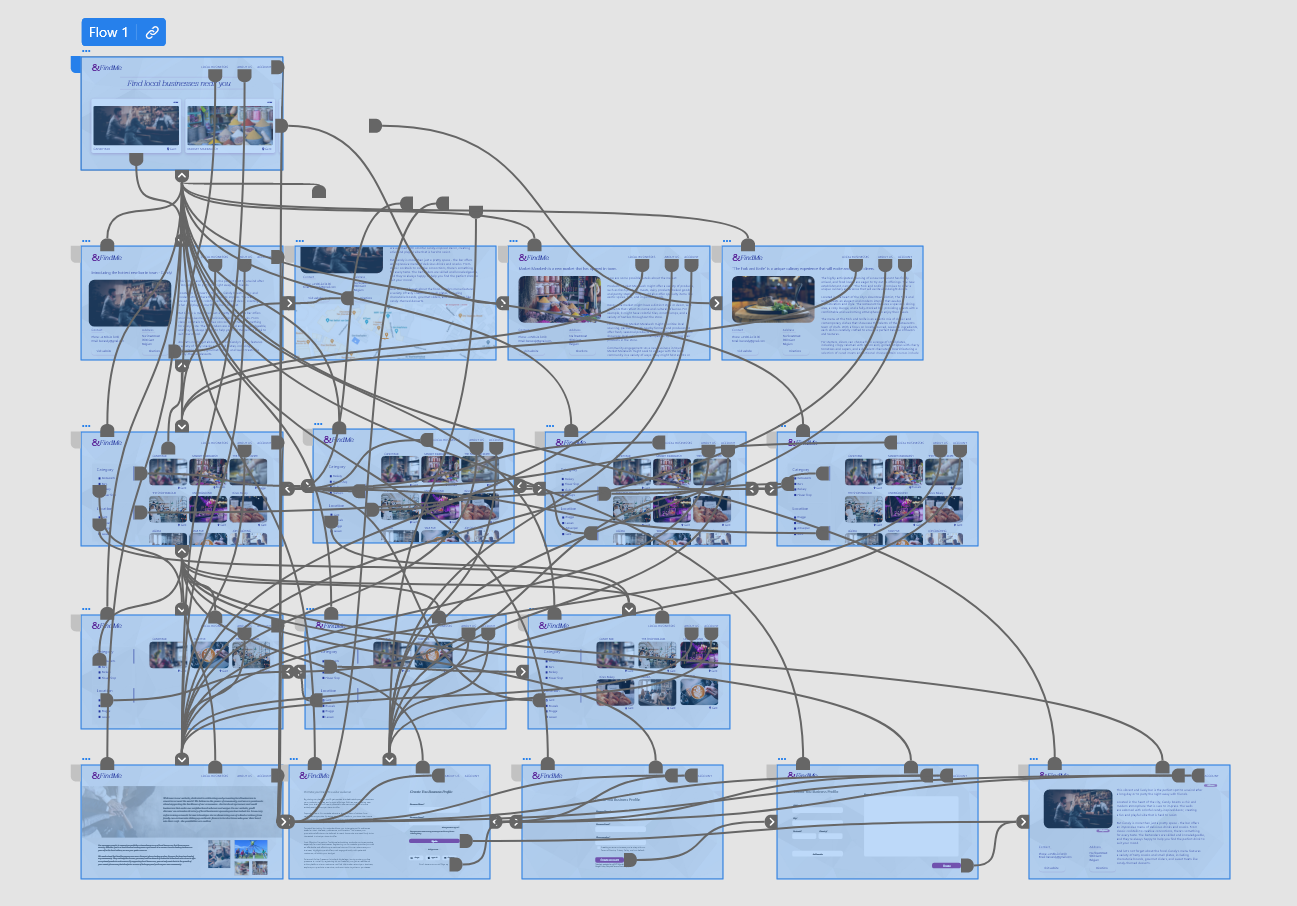Project overview
The product:
The product idea is to create a user-friendly website that allows individuals to find local businesses and services in their vicinity easily. The website aims to provide a convenient platform for users to explore and discover nearby businesses, such as restaurants, stores, salons, and more. The primary goal is to help users connect with local businesses efficiently and support local economies.
Project duration:
October 2022 – March 2023
The problem:
In today's fast-paced world, finding and accessing local businesses can be challenging. Users often face difficulties discovering nearby establishments due to a lack of centralized information, scattered online listings, and limited visibility. This fragmentation leads to frustration and wasted time for users who desire a simple and efficient way to find local services.
My role:
UX designer designing local Business Finder
The goal:
The main goal of this website is to provide a user-friendly and intuitive platform that enables individuals to locate and connect with nearby businesses quickly. The website aims to streamline the process of finding local services, making it effortless and convenient for users to access the information they need.
Responsibilities:
As a designer, my responsibilities include planning and strategizing, conducting user research, contributing to design development, organizing information architecture, managing content, designing the user experience (UX), collaborating with the team, ensuring quality assurance, overseeing project management, and continuously improving the website.
Understanding the user
To better understand the target audience, extensive user research was conducted. This included surveys, interviews, and analyzing user behavior patterns. Through this research, several key insights were gathered:
Users value convenience and efficiency when searching for local businesses.
They often rely on online platforms and search engines to find services.
Users appreciate personalized recommendations based on their preferences and location.
A mobile-friendly experience is crucial since many users access information on the go.
User pain points
1. Frustrations
Users struggle with scattered and inconsistent information about local businesses, making it challenging to compare and make informed decisions.
2. Accessibility
Locating and accessing local businesses can be difficult for individuals with disabilities or limited mobility due to a lack of information on accessibility features.
3. IA
Users find it overwhelming to navigate through cluttered and poorly organized listings, which slows the search process and causes frustration.
Persona & problem statement
Due to time constraints and limited local knowledge, Sarah, a 32-year-old professional who frequently travels for work, often finds it challenging to locate suitable places to eat, shop, and relax in unfamiliar cities.
Digital Wireframes
Digital wireframes were created to visualize the website's structure and layout, incorporating user research insights and best design practices. The wireframes include features such as a search bar, personalized recommendations, user reviews, filters for cuisine type and price range, and a map view showing the location of businesses.
Refining the design
Mockups
High-fidelity mockups were developed to present the visual design of the website. The mockups showcase a clean and intuitive interface, incorporating a visually appealing color scheme, straightforward typography, and a responsive layout for seamless mobile and desktop experiences.
Going forward
Takeaways
The app design aims to simplify the process of finding local businesses, benefiting both users and local business owners by facilitating better connections and increasing local commerce.
Impact:
What I learned:
It's crucial to consider the user's location, preferences, and real-time needs during the design process to deliver accurate and personalized results. Additionally, creating a clean and intuitive interface with easy navigation is vital for enhancing the user experience.
Next steps
1. Development
The next step would involve developing the app based on the wireframes and mockups, ensuring the design is implemented accurately and functionally.
2. Testing and Iteration
Conduct extensive usability testing with potential users to gather feedback and identify any areas of improvement or usability issues.
3. Launch and Marketing:
Once the app is refined and ready, plan a comprehensive launch and marketing strategy to attract and onboard users. This may include social media campaigns, partnerships with local businesses, and targeted advertising.